2 processors?
2 Mar 2005 21:59:43 UTC
Topic 188207
(moderation:
When I run the benchmark tests on my 2.8Ghz P4, it tells me this:
--- - 2005-03-02 15:21:16 - Number of CPUs: 2
--- - 2005-03-02 15:21:16 - 1242 double precision MIPS (Whetstone) per CPU
--- - 2005-03-02 15:21:16 - 1706 integer MIPS (Dhrystone) per CPU
Does anyone know why it tells me that I have 2 CPU's when I know for certain that I only have one? Also, a 2.66 GHz machine with less RAM consistently scores a higher average (~140 vs. my ~90). Anyone have any ideas?
Language
Copyright © 2024 Einstein@Home. All rights reserved.

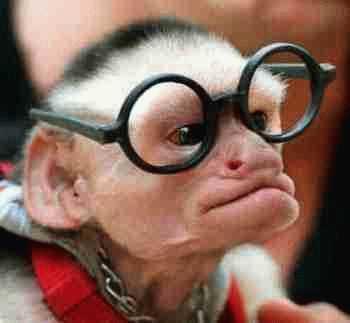
2 processors?
)
It is call Hyper Threading You have two virtual CPUs on certain Intel CPUs.........If you only want one go to your preferences and set it to one....
Link to Unofficial Wiki for BOINC, by Paul and Friends
How do I get Boinc to use
)
How do I get Boinc to use both virtual procesors to work on one work package at a time?
My P4 3.4 ghz machine works on two packages at a time instead of completing one package and moving on to another. This is a real pain, when working on 10 hour packages.
How do I fix this.
Showme
When you say package I
)
When you say package I presume you are talking about a Work Unit?
AFAIK Each WU can only be processed on a single CPU... or at least only on 1 CPU at any one time. What you will find though is that while you are using Hyperthreading, your PC will crunch 2 WU simutaneously; both in about 10 hours. This will give you a throughput of 2 WUs every 10 hours....
Same is tru if you used a true multiprocessor machine. Each processor would get one WU so you would have lots of WUs running at once.
Paul.
Wanna visit BOINC Synergy site? Click my stats!
Join BOINC Synergy Team
It takes my P4 about 10 hrs
)
It takes my P4 about 10 hrs (Boinc estimate) to crunch one wu/per virtual cpu. Is there some way I cam limit the size of the WU to 4 hours or less?
I also do Seti work and find the WU size to be more suited to my computing schedule.
No unfortunatley
)
No unfortunatley not.
Einstein WUs take longer to do than SETI. It's not your computer - thats just the way it is!
Wanna visit BOINC Synergy site? Click my stats!
Join BOINC Synergy Team
just remember that you will
)
just remember that you will get 2.5 times the credit of a seti@home WU because your computer did 2.5 times the ammount of calculations.
You are getting huge perofmance gains using HT so be happy with 2 WU's every 10 hours, non HT P4's wouldn't come close to that.
MickFoley
Although it is impossible to
)
Although it is impossible to shorten the workunit to only 4 hours, you can increase crunching time by disabling the screensaver or not opening up the graphics.
For comparison, my Celeron 2.3GHz crunches 1 E@H unit in around 10.5 hours. But I never use the graphics, nor do I use the screensaver. My monitor goes off when I don't use it, while BOINC sits in the system tray.
Any refresh rate you use on the monitor to show BOINC or its graphics (or screensaver) uses valuable CPU time.
Mind, I am crunching 5 different projects and still manage to crunch 1 E@H unit in 10.5 hours (but in about 2.5 days). :D
Thanks All! I will keep
)
Thanks All!
I will keep crunching away.