WU upload
28 Jul 2005 21:23:00 UTC
Topic 189630
(moderation:
Hi all,
I'm kinda new here. I have a couple question to ask. What is the upload result size?? Is download data size always 12MB?? and what is the average turnaround time??
thanks,
Language
Copyright © 2024 Einstein@Home. All rights reserved.

WU upload
)
One more Question,
How can I monitor my network traffic?? Do they have any network traffic statistic??
thanks,
RE: Hi all, I'm kinda new
)
Currently the size of WUs is a little bit more than 6 MB.
I haven't seen a result larger than 40 KB so far.
Udo
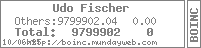
Some answers can be found in
)
Some answers can be found in the FAQ list linked to at the front page.
The data packets are currently 12MB in size, but they are used for multiple Results, and the scheduler should send you Results that match the files you already have. However, the number of Results remaining for a certain data file gets very low at the end of an analysis run, so the number of files that neede to be downloaded increases there.
The result file is zipped before being uploaded, so it's usually quite small.
The size of the WU is roughly set so that a modern machine which contributes 50% of its CPU time to Einstein@Home should be able to finish a Result per day. It depends a lot on your machine and, sadly enough, on the operating system.
BM
BM
Download file sizes are
)
Download file sizes are currently 6.3 MB (l1_xxxx.x) and 8.3 MB (w1_xxxx.x). Average upload size is 140kB but it varies from 220 Bytes to 15 MB in a few cases.
Director, Einstein@Home